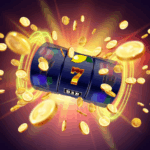In today’s fast-paced work environment, where individuals spend extended hours seated at their desks, the importance of ergonomic office chairs cannot be overstated.
These chairs are designed to provide optimal support and comfort, reducing the risk of musculoskeletal issues and enhancing productivity.
However, not all ergonomic chairs are created equal. To ensure that you invest in a chair that meets your specific needs, it’s essential to consider certain key features.
Here are ten crucial elements to look for when shopping for ergonomic office chairs:
Adjustable Seat Height
One of the fundamental features of ergonomic office chairs is adjustable seat height. A chair with adjustable height allows users to customize the seat according to their individual preferences and the height of their desk.
Proper seat height ensures that your feet rest comfortably on the ground, promoting better circulation and reducing strain on your legs and lower back.
Adjustable seat height also accommodates individuals of different heights, making the chair suitable for various users within the office environment.
Lumbar Support
Adequate lumbar support is vital for maintaining the natural curvature of the spine and preventing lower back pain. Ergonomic chairs should offer adjustable lumbar support that conforms to the curvature of your lower back.
This feature helps alleviate pressure on the lumbar region, reducing the strain caused by prolonged sitting.
When evaluating the lumbar support of a chair, look for models that provide firmness and flexibility. The lumbar support should be adjustable both vertically and horizontally, allowing you to position it precisely where you need the most support.
By supporting the natural S-shaped curve of the spine, proper lumbar support promotes good posture and prevents slouching, which can lead to backaches and spinal misalignment over time.
Adjustable Armrests
Many people overlook the importance of adjustable armrests when selecting ergonomic office chairs. However, properly positioned armrests can significantly reduce strain on the shoulders, arms, and wrists, especially during prolonged periods of typing or mouse usage.
Look for chairs with height-adjustable, width-adjustable, and pivotable armrests to accommodate different body types and work tasks.
Adjustable armrests should allow users to position their arms comfortably, with elbows resting at a 90-degree angle and forearms parallel to the ground.
This position promotes relaxed shoulder muscles and prevents tension buildup in the neck and upper back. Moreover, armrests that can be moved out of the way facilitate effortless movement and flexibility while working
Seat Depth and Width
The seat dimensions of ergonomic office chairs play a crucial role in ensuring comfort and support for users of varying sizes. A seat that is too shallow or too narrow can cause pressure points and restrict blood flow, leading to discomfort and fatigue.
Conversely, a seat that is too deep or too wide may impede proper circulation and hinder proper posture.
Ideally, the seat depth and width should be adjustable to accommodate different body proportions and preferences. Users should be able to sit comfortably with their backs against the lumbar support while leaving a few inches of space between the edge of the seat and the back of their knees.
Tilt Mechanism
A tilt mechanism allows users to recline the chair’s backrest while maintaining support for the lower back and pelvis. This feature encourages dynamic sitting and allows users to change postures throughout the day, reducing the strain on any single set of muscles or joints.
Look for ergonomic office chairs with a synchronized tilt mechanism that synchronizes the movement of the seat and backrest in a harmonious manner.
This promotes natural movement and encourages a balanced sitting position, preventing excessive strain on the spine and supporting overall musculoskeletal health.
Breathable Material
The upholstery material of ergonomic office chairs significantly impacts comfort, especially during extended periods of sitting. Breathable fabrics such as mesh provide better air circulation, preventing heat buildup and perspiration. This helps keep users cool and comfortable throughout the day, enhancing overall productivity and well-being.
Mesh upholstery is not only breathable but also flexible, conforming to the contours of the body and providing gentle support without creating pressure points. Moreover, mesh material is durable and easy to clean, making it an ideal choice for office environments where cleanliness and hygiene are paramount.
When selecting an ergonomic chair, consider opting for models with breathable mesh backrests and seat cushions for optimal comfort and ventilation.
Stability and Durability
A stable and durable base is essential for ensuring the safety and longevity of ergonomic office chairs. Chairs with five-star bases and smooth-rolling casters provide stability and mobility, allowing users to move freely around their workstations without the risk of tipping over or sliding.
Additionally, chairs constructed from high-quality materials such as steel or aluminum are more durable and resistant to wear and tear.
Footrest Option
For individuals who spend long hours seated at their desks, a footrest can provide additional support and comfort, especially for shorter individuals whose feet may not reach the ground comfortably.
Ergonomic office chairs with adjustable footrests allow users to elevate their feet and maintain proper circulation, reducing pressure on the lower back and legs.
Look for chairs with retractable or foldable footrests that can be easily adjusted to accommodate different leg lengths and sitting preferences.
A well-positioned footrest promotes proper posture by encouraging users to keep their feet flat on the ground or supported on the footrest, preventing slouching and reducing strain on the lower back.
Easy Adjustability
The ease of adjustability is a crucial factor to consider when selecting ergonomic office chairs, especially in multi-user environments where multiple individuals may share the same chair. Chairs with intuitive adjustment controls and clear markings make it easier for users to customize their seating positions quickly and accurately.
Look for chairs with user-friendly adjustment mechanisms that require minimal effort to operate, such as pneumatic height adjustment levers and intuitive tension knobs.
Chairs with labeled controls and visual indicators help users identify the correct settings for their needs, reducing the risk of discomfort or improper positioning.
Warranty and Customer Support
Last but not least, consider the warranty coverage and customer support offered by the manufacturer when purchasing ergonomic office chairs. A comprehensive warranty provides peace of mind and ensures that any potential defects or issues will be promptly addressed by the manufacturer.
Look for chairs with extended warranties and responsive customer support teams that are available to assist with product inquiries, troubleshooting, and warranty claims. Additionally, read customer reviews and testimonials to gauge the reliability and reputation of the manufacturer’s customer service department.
Conclusion
In conclusion, selecting the right ergonomic office chair is essential for maintaining comfort, productivity, and overall well-being in the workplace. By considering these ten key features, you can ensure that your chair provides optimal support, promotes good posture, and enhances your overall sitting experience.
Remember to prioritize adjustability, support, durability, and user comfort when evaluating different ergonomic chair options. With the right chair, you can create a healthier and more ergonomic work environment that supports your physical health and enhances your productivity.