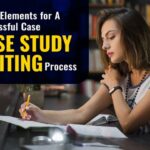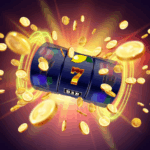As cloud computing continues to revolutionize industries worldwide, mastering Amazon Web Services (AWS) has become increasingly essential for professionals looking to stay competitive in the ever-evolving tech landscape. AWS Skill Builder is a comprehensive program designed to equip individuals with the knowledge, skills, and certifications needed to excel in cloud computing with AWS. Whether you’re a beginner looking to kickstart your cloud journey or an experienced IT professional aiming to advance your career, this step-by-step guide will walk you through the process of leveraging AWS Skill Builder to level up your skills and achieve your goals.
Step 1: Set Your Goals and Objectives
Before diving into the AWS Skill Builder program, take some time to define your goals and objectives. Consider what you hope to achieve by mastering AWS, whether it’s advancing your career, launching a startup, or gaining expertise in a specific area like machine learning or cybersecurity. Setting clear goals will help guide your learning path and keep you motivated throughout the process.
Step 2: Explore AWS Training and Certification Paths
AWS offers a wide range of training and certification paths designed to cater to different roles and skill levels. Explore the AWS Training and Certification website to familiarize yourself with the available certifications, learning paths, and training resources. Whether you’re interested in becoming a Solutions Architect, a Developer, a SysOps Administrator, or a Machine Learning Specialist, there’s a certification path tailored to your needs.
Step 3: Choose Your Certification Path
Once you’ve explored the available certification paths, choose the one that aligns with your career goals and interests. Consider factors such as your current skill level, professional background, and long-term aspirations. Whether you’re starting with foundational certifications like AWS Certified Cloud Practitioner or aiming for more advanced certifications like AWS Certified Solutions Architect Professional, select the certification path that best suits your needs.
Step 4: Enroll in Training Courses
Enroll in AWS training courses to gain the knowledge and skills needed to pass your chosen certification exams. AWS offers a variety of training options, including instructor-led classes, virtual classrooms, on-demand courses, and self-paced labs. Choose the training format that fits your learning style and schedule, and make sure to allocate sufficient time for studying and practice.
Step 5: Gain Hands-On Experience
Hands-on experience is crucial for mastering AWS and preparing for certification exams. Set up a free AWS account to access the AWS Free Tier and start experimenting with different AWS services and features. Build projects, deploy applications, and solve real-world challenges to gain practical experience and reinforce your learning.
Step 6: Practice with Sample Questions and Exams
To gauge your readiness for certification exams, practice with sample questions and exams provided by AWS or third-party training providers. Familiarize yourself with the format of the exams, the types of questions asked, and the time constraints involved. Practice regularly to identify areas of weakness and focus your study efforts accordingly.
Step 7: Schedule and Take Your Certification Exam
Once you feel confident in your knowledge and skills, schedule your certification exam through the AWS Training and Certification portal. Choose a date and time that works for you, and make sure to review the exam policies and requirements beforehand. On the day of the exam, relax, stay focused, and trust in your preparation. After completing the exam, you’ll receive your results immediately, and if you pass, you’ll earn your AWS certification.
Step 8: Maintain and Expand Your Skills
Congratulations! You’ve earned your AWS certification and taken a significant step forward in your cloud computing journey. But the learning doesn’t stop there. Cloud computing is a rapidly evolving field, and it’s essential to stay updated with the latest trends, technologies, and best practices. Continue to expand your skills, explore new AWS services, and pursue advanced certifications to further your career and achieve your goals.
Conclusion
Using AWS Skill Builder to master Amazon Web Services is a rewarding and empowering journey that opens up a world of opportunities in the fast-paced world of cloud computing. By setting clear goals, exploring certification paths, enrolling in training courses, gaining hands-on experience, practicing with sample questions, taking certification exams, and maintaining and expanding your skills, you can unlock new career opportunities, advance your expertise, and stay ahead of the curve in the dynamic world of AWS.