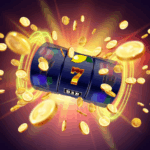In the world of Java programming, mastering the intricacies of control flow is a fundamental step toward becoming a proficient developer. One crucial element of control flow is the ‘break’ statement, a seemingly simple construct with immense power. In this tutorial, we delve into the depths of the ‘break’ statement in Java, unveiling its versatility and applications in various programming scenarios. Understanding how ‘break’ works and when to employ it can significantly enhance your ability to write efficient and error-free code. Whether you’re a beginner striving to grasp the fundamentals of Java or an experienced programmer looking to sharpen your skills, this guide will equip you with the knowledge to navigate your code effectively and unlock the full potential of this essential tool.
The ‘break’ statement in Java is a control statement used to alter the flow of program execution within loops and switch statements. It allows you to exit a loop prematurely or exit a specific case block in a switch statement. The ‘break’ statement is often used to introduce conditions that can lead to an early exit from a loop or switch statement, enhancing the control and efficiency of your code.
Use Of Break Statement In Java
Here are the primary use cases for the break statement in Java:
Loop Control: Inside loops (such as ‘for,’ ‘while,’ or ‘do-while’ loops), ‘break’ is used to exit the loop prematurely. When a ‘break’ statement is encountered within a loop, the loop terminates, and control is transferred to the statement immediately following the loop. This can be useful when a specific condition is met, and you no longer need to continue iterating.
for (int i = 0; i < 10; i++) {
if (i == 5) {
break; // Exit the loop when i equals 5
}
System.out.println(i);
}
Switch Statements: In a ‘switch’ statement, ‘break’ is used to exit a specific case block. Without a ‘break’ statement, the program would “fall through” to the subsequent cases, executing code until it encounters a ‘break’ or the end of the ‘switch’ statement.
int day = 3;
switch (day) {
case 1:
System.out.println(“Monday”);
break;
case 2:
System.out.println(“Tuesday”);
break;
case 3:
System.out.println(“Wednesday”);
break; // Without ‘break,’ it would execute the next case
default:
System.out.println(“Other day”);
}
In the example above, without the ‘break’ statements, it would print “Wednesday” and “Other day.” However, with ‘break’ statements, it prints only “Wednesday.”
The ‘break’ statement is a powerful tool for controlling program flow, allowing you to efficiently exit loops or switch cases when specific conditions are met. Proper use of ‘break’ can make your code more concise, readable, and logically structured. You should also study iteration statements in Java.
Applications of The Break Statement In Java
The ‘break’ statement in Java is a versatile tool used in various real-life programming scenarios to control the flow of execution. Here are some practical applications of the ‘break’ statement in Java:
- Menu Selection: In a text-based menu system, the ‘break’ statement can be used to exit a menu loop when the user selects an option to return to the main menu or exit the program.
- Searching and Sorting Algorithms: In algorithms like binary search or linear search, ‘break’ can be used to exit a loop as soon as the desired element is found, improving the efficiency of the search.
- Parsing Data: When parsing data, such as reading lines from a file, the ‘break’ statement can be used to exit the parsing loop once a specific condition or pattern is met.
- User Input Validation: In input validation scenarios, ‘break’ can be used to exit a loop that repeatedly prompts the user for input until valid data is provided.
- Game Loops: In game development, the ‘break’ statement can be used to exit the game loop when a game-over condition is met.
- Break from Nested Loops: When working with nested loops, ‘break’ can exit the inner loop or even multiple levels of nested loops when a particular condition is satisfied.
- Terminating Infinite Loops: In scenarios where you need to implement an infinite loop (e.g., a server running indefinitely), you can use ‘break’ to exit the loop when a shutdown or termination condition is met.
- Error Handling: In error handling code, ‘break’ can be used to exit a loop once an error condition is detected, preventing unnecessary further processing.
- Resource Management: In resource management tasks, like releasing acquired resources or closing open connections, ‘break’ can be used to exit a loop once the task is completed for all relevant resources.
- Event Handling: In graphical user interfaces or event-driven applications, ‘break’ can be used to exit event processing loops when a specific event or condition is encountered.
- Simulation and Modeling: When simulating real-world processes or models, ‘break’ can be used to exit the simulation loop when a specific simulation condition or time limit is reached. You should also study iteration statements in Java.
In these real-life applications, the ‘break’ statement plays a crucial role in improving the efficiency, clarity, and control of the program’s flow. When used judiciously, it helps in achieving specific logic and handling various scenarios, making code more readable and manageable. The ‘break’ statement is a powerful tool for controlling program flow, allowing you to efficiently exit loops or switch cases when specific conditions are met. Proper use of ‘break’ can make your code more concise, readable, and logically structured.
In conclusion, the ‘break’ statement in Java is a crucial building block of control flow that empowers developers to manage loops and switch statements with precision and efficiency. By understanding the mechanics of ‘break’ and its applications in different programming contexts, you gain a valuable tool for creating clean and effective code. Whether you’re navigating complex switch cases or optimizing loops, the ‘break’ statement is your ally in streamlining your code and enhancing code readability. As you continue your journey in Java development, remember that mastering the ‘break’ statement is a vital step toward becoming a proficient programmer. With this knowledge in your toolkit, you’re better equipped to break down the barriers that stand between you and elegant, well-structured Java code.