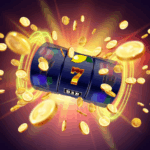Java, renowned for its “write once, run anywhere” capability, has empowered countless developers to create cross-platform applications. However, in the journey of building Java applications, you may encounter a formidable adversary: the “ClassNotFoundException.” This error signifies a hurdle in the class loading mechanism of Java, a fundamental concept that enables the dynamic loading of classes at runtime. Troubleshooting and resolving “ClassNotFoundException” is crucial for the smooth operation of Java applications. In this guide, we will explore the intricacies of class loading, delve into the common causes of “ClassNotFoundException,” and equip you with the knowledge and tools to tackle this challenge effectively. Let’s embark on a journey to understand and conquer ClassNotFoundException in Java.
How To Troubleshoot And Resolve Class Loading Issues In Java?
Troubleshooting class loading issues in Java is an essential skill for Java developers, as class loading is a fundamental process in the Java Virtual Machine (JVM). When you encounter class loading problems, such as the “ClassNotFoundException,” it means that the JVM cannot find the class that your application is trying to use. Here’s how to troubleshoot and resolve class loading issues in Java:
Understand Class Loading:
- First, have a solid understanding of how class loading works in Java. There are three class loaders: Bootstrap Class Loader, Extension Class Loader, and Application Class Loader. They load classes from different locations, such as the system classpath and Java libraries.
Check the Classpath:
- Verify that the class you’re trying to load is available in the classpath. The classpath is a list of directories and JAR files where the JVM searches for classes. Make sure the class is in one of these locations.
Class Name and Package:
- Ensure that you are specifying the correct class name, including the correct package name. A small typo can lead to a “ClassNotFoundException” in Java.
Classpath Order:
- Be aware of classpath order. The JVM loads classes in the order they are encountered in the classpath. If there are multiple classes with the same name in different locations, the first encountered will be used.
Check for Missing Dependencies:
- Sometimes, a “ClassNotFoundException” occurs because a required dependency or JAR file is missing. Ensure that all necessary dependencies are included in the classpath.
Version Conflicts:
- Class loading issues can also arise due to version conflicts between different JAR files. Make sure that the versions of libraries are compatible with each other.
Dynamic Class Loading:
- If you are dynamically loading classes using mechanisms like Class.forName() or ClassLoader, ensure that the class is available and correctly named.
Check Permissions:
- If you are working in a security-restricted environment, ensure that you have the necessary permissions to access and load classes from certain locations.
Package Visibility:
- Verify that the class you are trying to load has the correct access modifier (public, private, protected, or package-private) that allows it to be accessed by your code.
Class Loading Mechanisms:
- Understand class loading mechanisms in Java, such as the delegation model, which specifies that class loading is delegated from child class loaders to parent class loaders. If a parent class loader can load the class, it won’t delegate to the child class loader. You should also study Java classpath.
Diagnostic Tools:
- Utilize Java diagnostic tools like ‘javap’, ‘jconsole’, ‘jvisualvm’, or the ‘-verbose:class’ option to get more information about class loading during runtime.
Logging and Debugging:
- Use logging and debugging techniques to trace the class loading process and identify where the issue occurs.
Exception Handling:
- Implement proper exception handling in your code to catch and handle class loading exceptions gracefully.
By following these troubleshooting steps, you can effectively identify and resolve class loading issues in Java, ensuring that your applications run smoothly and load the necessary classes without errors.
In Java, ClassNotFoundException is an exception that occurs when the Java Virtual Machine (JVM) attempts to load a class at runtime, but it cannot find the class definition. This exception is part of Java’s exception hierarchy and is a checked exception, which means that it must be either caught in a try-catch block or declared in the method’s throws clause.
ClassNotFoundException is usually thrown for one of the following reasons:
- Incorrect Class Name or Package: If you specify an incorrect class name or package name when trying to load a class using methods like Class.forName(“classname”), the JVM cannot locate the class, leading to a ClassNotFoundException.
- Missing Dependency: If your Java program depends on external libraries or JAR files, and these dependencies are not present or not correctly included in the classpath, you may encounter a ClassNotFoundException.
- Classpath Issues: If the classpath is not correctly set or if it doesn’t include the directory or JAR file containing the required class, the JVM will be unable to find the class.
- Version Conflicts: In cases where multiple versions of a class or library are present in the classpath, a version conflict can lead to the JVM being unable to locate the correct class, resulting in a ClassNotFoundException.
To resolve ClassNotFoundException issues, you should:
- Verify that the class name and package are correctly specified.
- Ensure that any required external dependencies or JAR files are included in the classpath.
- Double-check that the classpath is correctly set in your development environment or build system.
- Resolve version conflicts by ensuring that the correct version of a class or library is used. You should also study Java classpath.
Properly handling and troubleshooting ClassNotFoundException is crucial for building robust and error-free Java applications.
“ClassNotFoundException” is a common obstacle faced by Java developers, but with the knowledge and techniques discussed in this guide, you are better prepared to troubleshoot and resolve class loading issues. Whether you are a seasoned Java programmer or just beginning your journey in Java development, understanding how class loading works and how to address class loading errors is a valuable skill.
As you continue to write and maintain Java applications, you’ll likely encounter “ClassNotFoundException” and other related errors. Remember that these issues are not roadblocks but rather opportunities to expand your expertise and ensure that your Java code runs smoothly across different environments. Keep this guide as a reference and continue to explore the ever-evolving world of Java development.