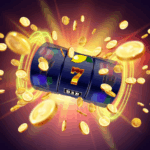Think about managing a busy e-commerce site while traveling through the mist and not knowing if your emails are being received. That is the truth for online businesses that do not use email marketing metrics or professional email marketing services! This guide removes the blindfold and provides you with the tools you need to see each click, open, and purchase with laser clarity. You can turn your inbox into a goldmine by using email marketing metrics to create messages that resonate and convert. So, let’s prepare to maximize the full potential of your email marketing and see your online business skyrocket.
What Are Email Marketing Metrics?
Email marketing metrics are quantitative indicators that assess the performance and efficacy of email campaigns. The first category consists of conventional interaction measures, but the second one focuses on conversion characteristics. Open rate, click-through rate, conversion rate, bounce rate, unsubscribe rate, and many more are some major email marketing metrics, that provide information on subscriber engagement & campaign performance along with overall email marketing effectiveness.
Why Is It Vital to Track Email Marketing Metrics?
Email is a very adaptable marketing tool and it can be quite powerful when used correctly. It is straightforward to tailor communications to buyer personas, especially when email data are appropriately interpreted. Email Marketing Metrics give important data about current campaigns and can provide solutions to existing difficulties.
Now let’s discuss about some email marketing metrics and how these metrics can help you in your email marketing efforts.
The 7 Major Email Marketing Metrics
Click-through Rate
The click-through rate (CTR) is an email marketing metric that indicates the proportion of receivers that clicked on a link in a given email. It is one of the most essential metrics since it shows how engaging and relevant your email is. For example, if your email reaches 100 individuals but only 10 click on a link that means something is not working with your audience.
A poor click-through rate does not always indicate that your emails are utterly irrelevant. However, before giving up on the campaign you must consider these basic CTR-boosting methods. There are several approaches to get audiences to click through to your emails:
- Include links inside the body of the message
- Make the content more relevant
- Send fewer but more focused emails
The number of subscribers who have clicked on at least one link in your email marketing campaign is used to determine the email click-through rate (CTR). To determine the email click-through rate you have to divide the number of persons who clicked on your email campaign by the total number of emails delivered. You can then multiply that figure by 100 to get a percentage.
Here is the simplified explanation:
To calculate the click-through rate (CTR) of an email campaign, use the formula:
(Total clicks or unique clicks / Number of delivered emails) X 100.
For instance, if you sent out 10,000 delivered emails and received 500 clicks, the CTR would be calculated as follows:
(500 total clicks / 10,000 delivered emails) X 100 = 5%.
It is important to consistently use either total or unique clicks for accuracy.
Open Rate
It represents the percentage of email recipients who open a given email. According to our survey, 31% of marketers rank open rate among their top two tracked metrics, just after clickthrough rate. While many marketers strive to optimize subject lines for increased open rates, my experience suggests a focus on enhancing clickthrough rates is more beneficial.
The open rate is potentially misleading due to dependencies on image loading. An email is counted as “opened” only if the recipient loads embedded images, which may not happen if image-blocking is enabled. This makes open rate an inaccurate metric, underreporting actual engagement. Additionally, Apple’s Email Privacy Protection affects open rate reporting accuracy for 22% of surveyed marketing professionals.
Some marketers navigate these challenges by encouraging user engagement through gated content like webinar signups and virtual events. While open rates offer some value for comparison, prioritizing clickthrough rates is often more critical for effective email marketing. Comparing open rates between consecutive weeks to analyze trends within the same audience can provide useful insights, considering controlled variables.
Unsubscribe Rates
Unsubscribing happens when a recipient decides to opt out of a mailing list. The email unsubscribe rate is the proportion of email addresses that unsubscribe from an email marketing campaign out of all the email addresses that successfully received an email.
The unsubscribe rate holds significance as it directly affects email deliverability. A substantial number of unsubscribes can result in adverse consequences with email service providers such as Gmail, Yahoo, and Outlook.
A high unsubscribe rate indicates possible flaws in your approach and necessitates a deeper look at your email marketing. If your audience is not connecting with your content or templates and excessive frequency of sending emails might be the cause of a high unsubscribe rate. If you allow subscribers to pick their email frequency & solicit comments along with making your emails mobile-friendly, it can all help reduce unsubscribes.
Bounce Rate
This statistic has two types: “hard” and “soft.” But first, let us define what a bounce rate is. It denotes the proportion of total emails sent that were not properly delivered to the recipient’s inbox. The calculation involves dividing the total number of emails sent by the number of bounced emails and then multiplying the result by 100.
(Number of bounced emails / Total number of emails sent) X 100.
For example, if you had 75 bounced emails out of 10,000 sent, the bounce rate would be 0.75%.
Bounces fall into two categories: “hard” and “soft.” When an email address is authentic, soft bounces are typically the result of transient difficulties with the server or a full inbox. Re-sending the email could eliminate mild bounce difficulties. Hard bounces, on the other hand, are the consequence of incorrect or non-existent email addresses and should be immediately eliminated from your email list in order to preserve your good sender reputation.
Even while bounce rates might not be directly related to your objectives so tracking them is essential to spot possible problems with your emails. If you receive too many hard bounces, internet service providers (ISPs) may view you adversely and flag your business as a spammer. This might damage your sender’s reputation.
Conversion Rate
In the context of email marketing, a conversion occurs when someone completes a desired action on a website or app, such as completing a purchase or filling out a form. The conversion rate measures how successfully you convert website or app traffic into income. It is an extremely essential quantity in marketing.
The rate of conversion can be affected by a variety of factors, including your industry, type of business, goals, and so on. To calculate your conversion rate, you utilize a formula. You divide the number of persons who executed the desired action (for example, making a purchase) by the total number of visits. Then, multiply it by 100.
For example, if 50 people bought something out of 1,000 who visited, your conversion rate would be 5%.
By using attention-grabbing buttons, testing several iterations, sending emails to targeted audiences, and sticking to basic designs are all ways to improve the effectiveness of marketing emails. And by knowing what interests your audience then it can help you refine your approach and increase the number of recipients of your emails who comply with your requests.
Formula:
(Number of people who did what you wanted ÷ Total number of emails sent) * 100
Spam Complaint Rate
The spam complaint rate is how many people say your email is spam compared to all the emails you sent. If someone marks your email as spam or clicks “report spam,” it adds to this rate. The standard acceptable rate is 1 complaint for every 1,000 emails. Going above this is considered a lot.
Why does it matter? If many people say your email is spam, it means they might not want it, don’t understand why they got it, or can’t figure out how to stop getting it. To fix this, don’t use certain types of email lists and make sure your emails look like they are from the same place people signed up, and send emails that match your brand. Also, send personalized messages instead of blasting the same email to a lot of people.
Calculating your spam complaint rate is easy:
Spam Complaint Rate = Number of Message Recipients Number of People Marking Email as Spam
Overall ROI
Overall ROI is a way to measure how much money you make compared to how much you spend on your email campaigns. You calculate it by dividing the total revenue you earn from the campaign by the amount you actually spent. The basic formula is:
(Additional Sales−Investment in the Campaign/ Investment in the Campaign ) ×100
For example, if you made $1,000 in extra sales, and spent $100 on the campaign, the calculation would be: ($1,000−$100/$100) ×100=900%
Depending on your business, you might use different ways to figure out ROI. It’s essential to know how much your email marketing is making compared to what you put into it.
Why does ROI matter? It helps you understand how many valuable leads you get from email marketing and how much money this could bring in. These numbers show your boss and sales team how important email marketing is for getting real & measurable results.
If you need help keeping track of how well your marketing emails are doing, Digitalfyx’s email marketing services can help. Digitalfyx is a prominent email marketing company in California that lets you create & personalize as well as improve your email campaigns. Plus, we give you data on how effective your emails are.
And if you want extra help with your email goals, you can reach our professionals at any time to create the right kind of messages for your audience.