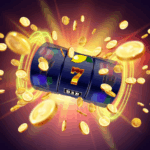In the realm of web development, mastering the Document Object Model (DOM) is crucial for crafting dynamic and interactive websites. As developers manipulate the DOM to create responsive and engaging user interfaces, understanding the size and structure of the DOM becomes paramount. This blog post serves as your guide to comprehending the intricacies of DOM size and offers practical examples where this knowledge proves indispensable.
Understanding DOM Size: Basics and Significance
The DOM represents the hierarchical structure of HTML or XML documents, and its size is determined by the number of elements within it. Each HTML tag, attribute, and text node contributes to the overall size of the DOM. The size of the DOM directly impacts a website’s performance, influencing factors like rendering speed and responsiveness.
Example: Consider a webpage with a complex layout containing numerous nested div elements, images, and scripts. The larger the DOM, the more resources the browser needs to parse and render the page, potentially leading to slower loading times and a less responsive user experience.
Identifying DOM Elements: Tools and Techniques
To gauge the size of the DOM, developers can leverage browser developer tools. Modern browsers provide a “DOM Explorer” or “Elements” tab, allowing developers to inspect and analyze the structure of the DOM tree.
Example: Using Chrome DevTools, navigate to the “Elements” tab and hover over the HTML elements. The browser highlights the corresponding area on the webpage, aiding developers in understanding the relationships and nesting of elements. This visual representation is invaluable when assessing the size and complexity of the DOM.
Impact of DOM Size on Performance
The size of the DOM directly correlates with a website’s performance. As the DOM grows in complexity, the browser requires more time to parse and render the content. This, in turn, affects the perceived loading speed and responsiveness of the website.
Example: Imagine a single-page application (SPA) that dynamically updates content without refreshing the entire page. If the DOM structure becomes excessively large due to frequent updates and additions, users may experience delays in interactions, impacting the overall user experience.
Optimizing DOM Size: Best Practices
Efficiently managing the DOM size is essential for optimizing website performance. Adopting best practices during development can significantly enhance the user experience.
Example: When working on a product listing page for an e-commerce site, developers can implement lazy loading for images. Instead of loading all product images at once, images are loaded only when they come into the user’s viewport. This reduces the initial DOM size, leading to faster page load times.
Dynamic Content and DOM Manipulation
Websites often rely on dynamic content that changes based on user interactions or data updates. Developers must be mindful of how these changes impact the DOM size, especially when dealing with frameworks like React or Angular.
Example: Consider a chat application where messages are dynamically added to the DOM as users engage in conversations. Implementing efficient DOM manipulation techniques, such as updating only the necessary parts of the DOM rather than the entire tree, ensures a smoother user experience.
Testing and Monitoring DOM Size
Regular testing and monitoring are essential to keep the DOM size in check. Developers can use performance testing tools and browser extensions to assess the impact of changes on the DOM and identify potential bottlenecks.
Example: Using tools like Lighthouse or PageSpeed Insights, developers can analyze various performance metrics, including DOM size. If changes to the codebase result in a significant increase in DOM size, it prompts a closer examination to identify optimizations and maintain optimal website performance.
Conclusion: Striking a Balance for Web Excellence
In the dynamic landscape of web development, understanding and managing DOM size is a critical aspect of delivering exceptional user experiences. Balancing the need for dynamic and interactive content with the imperative of optimal performance requires thoughtful consideration and adherence to best practices. Armed with this knowledge, developers can navigate the DOM with finesse, ensuring that their creations not only look impressive but also perform seamlessly in the digital realm.
About The Author: Rock David is working at Kinex Media SEO Mississauga team. He intends to bring a massive transformation in eCommerce web designing & development. His team of talented IT professionals knows the secret of getting huge conversions.