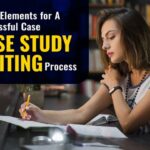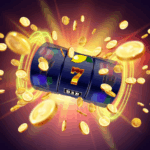In the dynamic world of digital content, efficiency and optimization are key factors that can significantly enhance user experience. One way to achieve this is by utilizing modern image formats that offer a balance between quality and file size. In this article, we explore the process of converting PNG images to WebP format, a powerful and efficient solution, all while staying png TO WebP Free within the confines of a budget-friendly approach.
Understanding the Need for Conversion:
Portable Network Graphics (PNG) and WebP are both popular image formats, but each has its own set of advantages. PNG is widely recognized for its lossless compression and support for transparency, making it a preferred choice for graphics that require sharp detail and a transparent background. However, PNG files can be relatively large, impacting website loading times and user experience.
WebP, on the other hand, is a modern image format developed by Google that employs both lossy and lossless compression. It is designed to offer high-quality images with smaller file sizes, making it an ideal choice for web optimization. By converting PNG files to WebP, one can maintain visual quality while significantly reducing the file size, thereby accelerating web page loading times.
Free Tools for PNG to WebP Conversion:
-
GIMP (GNU Image Manipulation Program):
- GIMP is a powerful open-source image editor that supports a variety of file formats. To convert PNG to WebP using GIMP, simply open the PNG file, navigate to “File,” select “Export As,” and choose WebP as the output format.
-
IrfanView:
- IrfanView is a lightweight and user-friendly image viewer and editor. It allows for batch conversion, making it an efficient tool for converting multiple PNG files to WebP simultaneously.
-
Online Converters:
- Various online platforms provide free PNG to WebP conversion services. Websites like CloudConvert, OnlineConvertFree, and Convertio allow users to upload PNG files and download the converted WebP files without the need for any software installation.
Advantages of WebP:
-
Smaller File Sizes:
- WebP typically achieves higher compression rates compared to PNG, resulting in smaller file sizes. This is crucial for optimizing web page loading times, especially on mobile devices with limited bandwidth.
-
Lossy and Lossless Compression:
- WebP offers the flexibility of both lossy and lossless compression. Users can choose the appropriate compression method based on their specific requirements, balancing between file size reduction and image quality.
-
Animation Support:
- WebP supports animated images, making it a versatile format for a wide range of multimedia content. This is a notable advantage over PNG, which does not support animation.
Conclusion:
In the fast-paced digital landscape, optimizing web content is essential for providing users with a seamless and enjoyable experience. Converting PNG images to WebP is a cost-effective strategy that improves website loading times without compromising on visual quality. Whether using free desktop software like GIMP or online conversion tools, the process is accessible to all, contributing to a more efficient and user-friendly online environment. Embrace the power of WebP and unlock the potential for a faster, more optimized web presence.