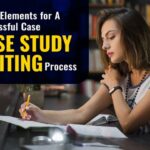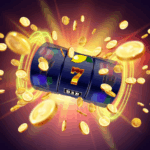Introduction:
In the dynamic landscape of digital workplaces, effective device management and security are paramount. Microsoft Intune stands as a cornerstone in this arena, offering a comprehensive cloud-based solution for managing mobile devices and applications. However, its prowess extends further when integrated with a suite of complementary tools. These tools, ranging from Azure Active Directory for identity management to Endpoint Manager’s centralized control, augment Intune’s capabilities, fostering a cohesive ecosystem. Together, they bolster security, streamline operations, and enhance productivity, forming a robust framework crucial for modern organizational IT strategies.
Tools Used Alongside Microsoft Intune:
Microsoft Intune is a powerful cloud-based service that focuses on mobile device management (MDM), mobile application management (MAM), and PC management within an organization. Alongside Intune, several tools complement its functionalities, offering extended capabilities and integrations to streamline IT management, security, and productivity.
Here are some of the primary tools used alongside Microsoft Intune.
Azure Active Directory (Azure AD):
Azure AD is an identity and access management service that integrates with Intune to provide robust authentication, single sign-on (SSO), and user identity management. It helps in enforcing access policies and controls across devices and applications.
Microsoft Endpoint Configuration Manager:
Formerly known as SCCM (System Center Configuration Manager), it works in tandem with Intune, offering a comprehensive management solution for both on-premises and cloud-based devices. It enables centralized management of endpoints, allowing IT admins to control devices, deploy applications, and enforce policies.
Microsoft Endpoint Manager:
This unified management platform brings together Intune and Configuration Manager. It provides a single console for managing devices and applications across various platforms, simplifying administrative tasks and offering a cohesive user experience.
Microsoft Suite:
Services like Microsoft 365 (formerly Office 365) and its associated apps—such as Microsoft Teams, Office applications, and SharePoint—integrate seamlessly with Intune. This integration ensures secure access, data protection, and management of these productivity tools on different devices.
Microsoft Defender for Endpoint:
Formerly known as Microsoft Defender ATP (Advanced Threat Protection), this tool is an endpoint security platform that integrates with Intune. It offers advanced threat detection, automated response, and preventive measures to safeguard devices against sophisticated threats.
Third-Party Integration:
Intune supports integration with third-party solutions for various purposes like identity management, VPN services, threat protection, and more. These integrations extend the capabilities of Intune, allowing organizations to leverage specialized tools that cater to specific security or management needs.
Power Automate (formerly Microsoft Flow):
Power Automate can be utilized to create automated workflows between different apps and services, including Intune. It enables the automation of repetitive tasks, enhancing efficiency in managing device configurations, user provisioning, and other administrative actions.
Azure Information Protection:
Intune integrates with Azure Information Protection to enforce data protection policies. It allows administrators to classify and protect sensitive information, control access, and apply encryption across devices and applications.
Mobile Threat Defense (MTD) Solutions:
Several mobile threat defense solutions integrate with Intune to enhance security by detecting and responding to mobile-specific threats, ensuring a more comprehensive security posture.
Graph API and PowerShell:
For advanced management and automation, Intune provides Graph API and PowerShell support. These tools allow administrators to perform bulk operations, automate tasks, and customize management procedures according to specific organizational requirements.
These tools, when used in conjunction with Microsoft Intune, create a robust ecosystem that addresses various aspects of device management, security, productivity, and automation within an organization. Joining Microsoft Intune Training helps professionals learn using this platform, and integrating Intune with numerous tools. Integrating these solutions allows for a more comprehensive and efficient IT management strategy.
Conclusion:
The integration of Microsoft Intune with a suite of complementary tools forms a robust ecosystem, empowering organizations with seamless device management, fortified security measures, and enhanced productivity. From Azure AD for identity management to Endpoint Manager’s unified console, each tool plays a pivotal role. Leveraging these solutions fosters a holistic approach to IT management, allowing for streamlined operations, advanced threat protection, and automated workflows. As technology evolves, the synergy between Intune and these tools continues to fortify organizations, ensuring a secure, efficient, and agile environment for users and administrators alike.